Powerful TMS for Brokers & Carriers. 33 Years Strong. US-Based Support.
What do you need for DRD
The TL;DR (Too Long; Didn’t Read)
- Dr Dispatch can host in our cloud or you can self host.
- You can try VPNs but we don’t officially support them. We recommend cloud hosting at that point.
- You can use Microsoft Server or Citrix or any other ‘terminal service’ style product to remote work while self hosting.
- We never harvest or mine your data in either configuration.
- Almost any computer works made today. Windows 10+ needed due to TLS (security) issues with sending email. Try 4GB ram and ideally 8-16GB+
- Hard wire gigabit in your office if possible. For cloud hosted this matters a lot less.
Cloud Services – Hosting Solution
Almost no restrictions here as long as your Internet functions 100% and doesn’t go up/down. Even 10-20 seconds of down will disconnect your session. No need to really worry about RAM, CPU, etc here. You also won’t need a server machine.
Internet Services experience may vary. Recommended for High-speed Internet use only. Cloud access is supported by most Microsoft remote desktop application clients. May be subject to Microsoft, Android, or Apple app-store availability.
We recommend a minimum resolution of 1) 1280 x 768 on RDP Portal or 2) 1440 × 900 on the web browser portal. (web access) Web Browser with HTML 5 support is required for web access.
The cloud requires a consistent connection – not to be confused with fast or quick – you’re Internet must be stable across the time periods you’re working.
All cloud computing is vulnerable to cyber attack and outages outside of our or your control. Given that our uptime is still 99%
Cloud hosted Dr Dispatch is simply the self hosted version so we can move you into our cloud AND back out.
Self Hosted – host Dr Dispatch on your server in office
Desktop Windows Client
- 1.4GHz Intel© Pentium© 4 or faster processor (or equivalent) for Microsoft© Windows© XP or Windows 7; 2GHz Pentium 4 or faster processor (or equivalent) for Windows Vista©
- While Dr Dispatch can technically run on about any version of Windows – we need to see Windows 10+ due to TLS (Security stuff) issues with Windows 7 and younger that can affect 3rd party integrations and sending emails from Dr Dispatch.
- RAM: We recommend as much as you can afford. Minimum is probably 1-2G of RAM
- 50MB of hard drive space
Data Server
- 2GHz Intel© Pentium© 4 or faster processor (or equivalent)
- If you’re not running Dr Dispatch from the server (Recommended) – the server can be Linux, Mac, Windows, Postgres in a docker container (so basically anything). If the server needs to count as a user and run Dr Dispatch you will need Windows 10+ or a server edition of Windows that can handle TLS 1.2.
- 4GB – But as usual, get as much as you can. 8-16GB is just going to be great in general.
- 50MB of hard drive space for the install and 200+ MB for database.
Network
- 100 Mbps or higher Wired Ethernet Network. Gigabit+ preferred
- We discourage Wireless if you can go straight wired
- VPN: Not supported at this time. While we have users that utilize a VPN we recommend using our Cloud hosting instead.
Remote / Work From Home
Remoting can be provisioned with Citrix© or Terminal Services provisioned by Microsoft Windows Server
Be advised that some wireless connections do not meet the minimums required to be a true Broadband connection. Wireless results may vary.
We still recommend using our Cloud hosting instead. Let us bother with all the IT tasks.
The following are the specs are recommended for optimum server performance. These are well above our minimum specs.
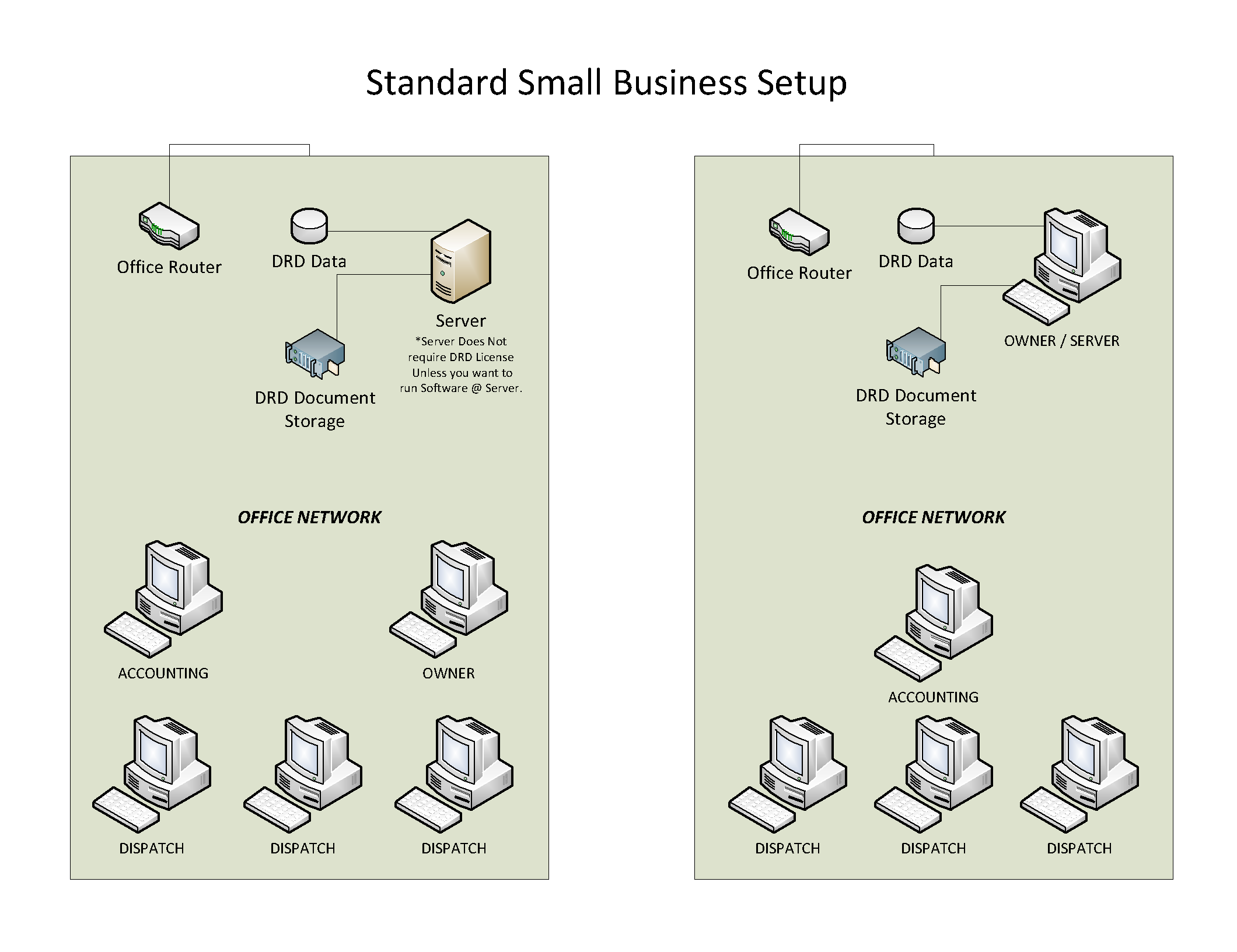
Recommended Specs
Processor: INTEL CORE i7 ( Quad Core ) or Xeon
Hard drive: 2 Total = 1 SSD (for Operation) plus 1TB. ( for Storage )
Operating System: Windows 10 or Windows Server 2016
RAM Memory: 8-16 GB.
LAN: Gigabit Wired Connection.
What is the difference? Dr Dispatch Technical Specifications comprise of minimum specifications are what is needed to simply run. Dr Dispatch recommended specifications are optional, but they are what is preferred to run well.
We support windows OS’s the best we can, but it’s best to stick with supported and recommended versions of Windows to make sure they can get help. Officially if Microsoft supports the Operating System, we support the operating system.
The average Small Business Setup can be configured in 2 ways. This diagram should assist you in planning your software implementation.
Please note that you do not need a dedicated server to run the Dr Dispatch Software, but you do need to identify 1 PC in the office as the Primary station to house the data.
Feel Free to Ask Our Support Team if your setup will work.
Get a Dr Dispatch Demo