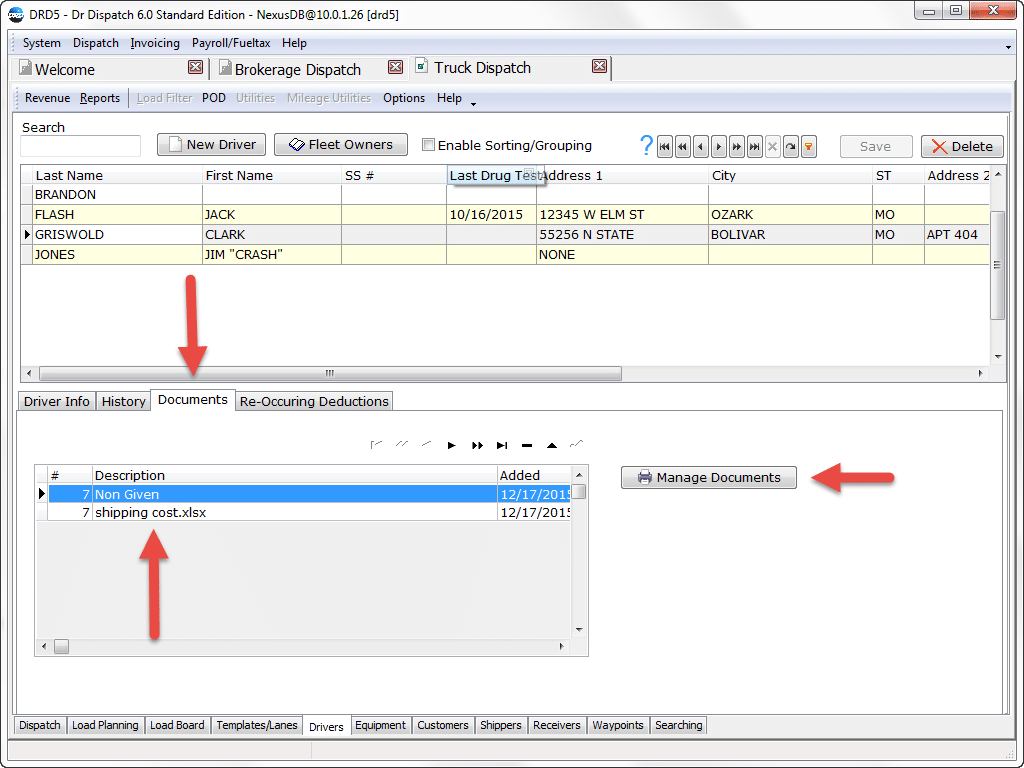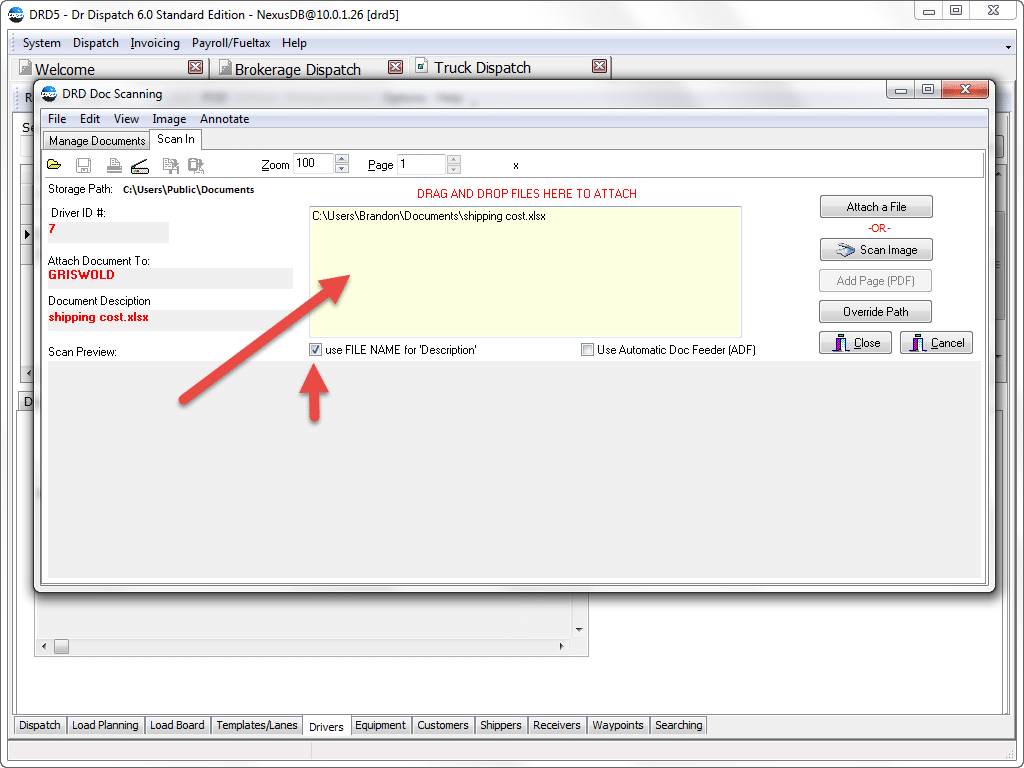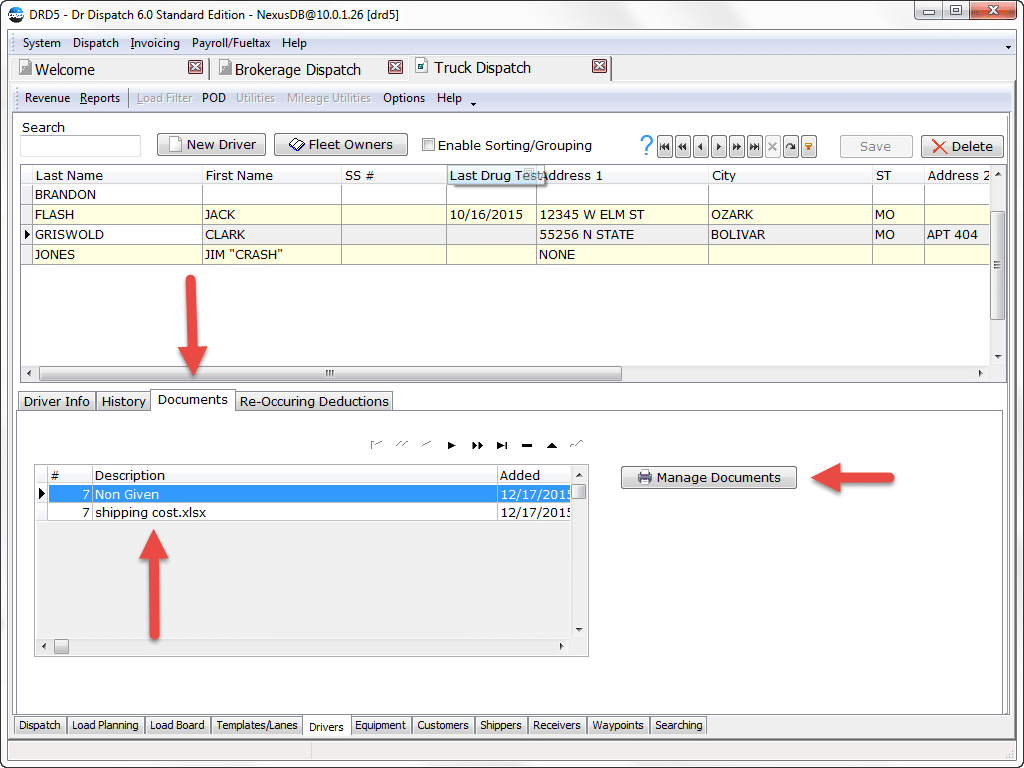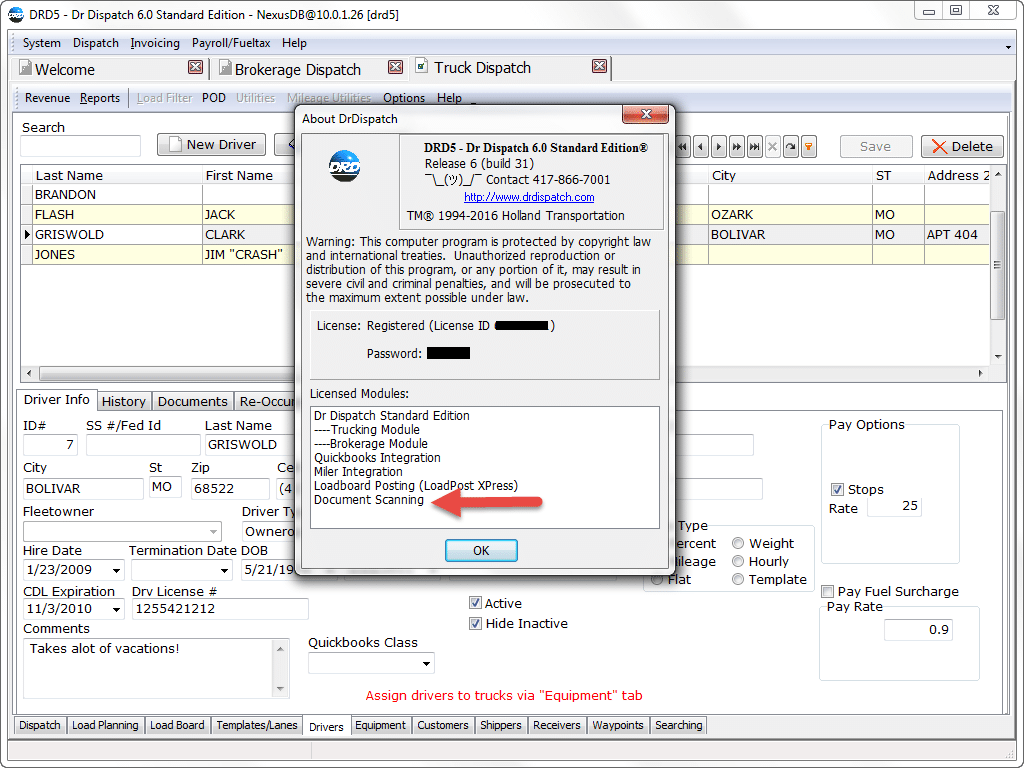Powerful TMS for Brokers & Carriers. 33 Years Strong. US-Based Support.
Drag and Drop Document Capture ( Optional Purchase )
Document scanning has been around for a while now. This is accessed on Loads, Drivers, Equipment, Customers, etc. For instance, if you have a file that you want to save on a driver, you just go to the driver and click on his Document tab. Adding one is simple, click on Manage document and drop it on the following screen. We call this Drag and Drop Document Capture.
With this option, you can Drag a document in, choose to name it manually, or use the file name instead.
The document will be there for you to use next time you need it. You can simply double-click to open it.
This requires the Document Scanning Feature ( Optional Purchase )
You can tell if you are already licensed for this by checking out your Licensed Modules in Help and About Dr Dispatch.