And that’s 2 Ways to Calculate Driver Payroll with Dr Dispatch TMS – the carrier side
More from Dr Dispatch….
The 101 For Dispatching Trucks
Relationship Between The Dispatcher And The Driver
Relationships Between Broker And Dispatcher
Powerful Carrier and Brokerage TMS. Flexible Hosting. Total Data Privacy
Dr Dispatch has always had a driver payroll option, but the original method was to empty the load and have that fire off the payroll record. Sometimes companies want to get an idea of what the payroll will be before the load is emptied. You can do that by enabling the “Use Driver Profit Field” option. With this, you still must keep the “Calc Drv Payroll When Empty” option, however now you can start creating them as needed.
There are also those companies that just want to dispatch and don’t care about Driver Payroll. We recommend turning off both options if this is the scenario that fits your scenario best.
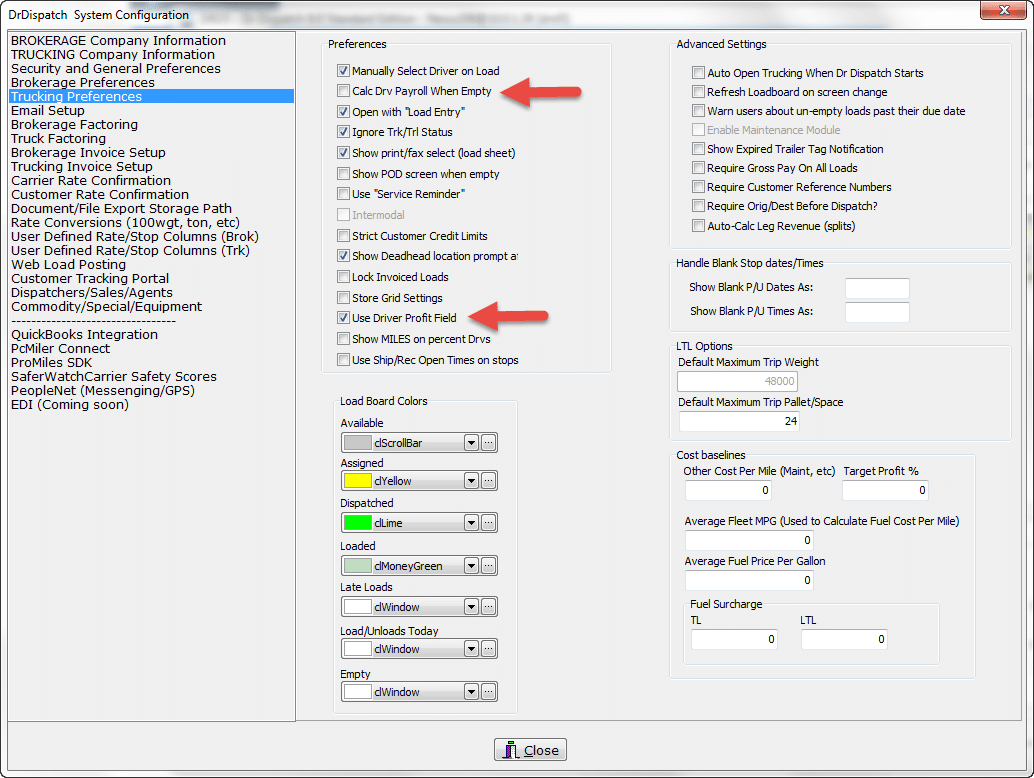
Settings Screen
The Driver Profit Field takes the payroll method that you have established on the driver profile and creates the payroll at that time based on the information available. If you want to update the payroll information and record created, you will need to clear out payroll and start over.